Learn popular wireless remotes, keypads, and sensors to control your 485 Shade or Screen. Create wireless dry contact/12v Trigger for screen control. Can be used as smart repeater to extend RTS range up to 4000′ These 3 common applications can be deployed without any other parts or programing. Integration possibilities are endless when used with the new SI Ecosystem.
Pegasus
485 RF Transceiver
Now Shipping
- 16 receive channels for support of remotes, keypads and sensors (Somfy/Olibra)
- 16 receive channels for support of Lutron Pico remotes
- 1 weather received channel for support of Wind, Sun and temperature sensors
- Supports unlimited number of motors, range dependent
- Complete RF management for all remotes, keypads, sensors, GPIO, groups and motors
- GPIO, 1 – 10v, Dry Contact, 12v trigger, IR (Receiver not included) inputs
- Built-in 2 port 485 hub
- Smart Repeater (3 modes)
- Decora style insert can be installed with other Decora style products
- Din-Rail mountable
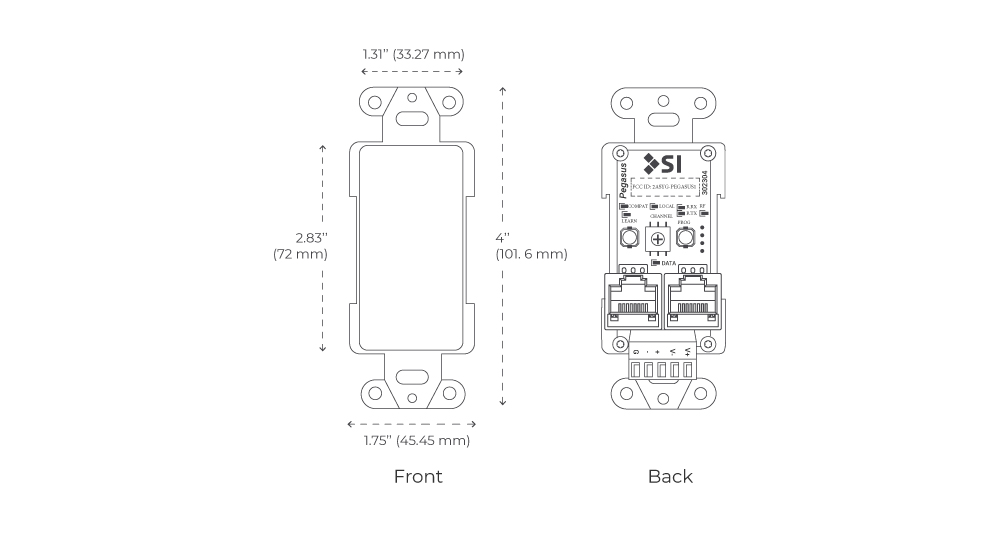
Power
7-28v DC
Max Sub-GHz range
10m (3200 sqft) radius
Operating Temperature
32–104° F (0–40° C)
Dimensions
1.92’’ D x 1.75’’ W x 4” H
(48.76 mm x 45.45 mm x 101.6 mm)
Parts in the Box
Pegasus Decora insert, Screws (4), Trim plate, USB aux. power cable, Installation Instructions and Decora label (1)
Radio Frequency
400 – 500 MHz
Works with
- Nano shades
- Zen 2 shades
- Solo 3 screen
- TRO.Y 2
- SI App (BBP)
- Smart Plug
- Telis remotes
- Smoove switch
- Decoflex switch
- Sidekick switch
- Suite XVI
- Janus
- Moab
- RTS Wind/Sun sensors






